Dollar General has over 140,000 employees and is one of the largest employers in the United States. With that many employees, it’s not surprising that many employees are looking for their Dollar General pay stubs online.
In this article, we’ll show you how to get your dollar general pay stubs.
If you’re a current or former employee of Dollar General, then you can get your pay stubs in one of two ways: either through the DGME paystub portal system or by requesting them from your store manager or HR Department.
Table of Contents

What is the Dollar General Pay Stub Portal?
The Dollar General Pay Stub Portal or DGME Pay Stub Portal is an online service that allows employees of Dollar General to view their pay stubs. Employees can use the portal to view their current and past pay stubs, as well as update their personal information.
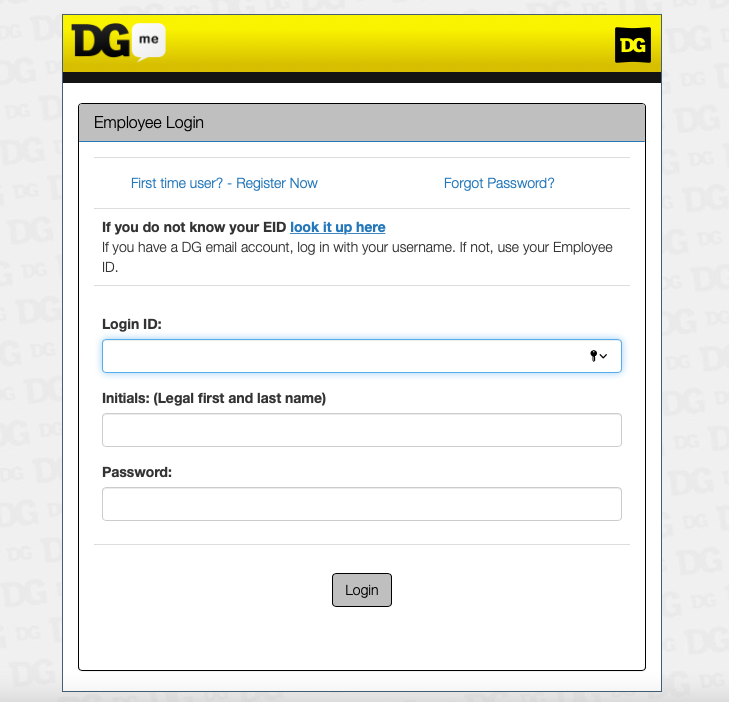
How to get Pay Stubs from DGME Paystub Portal
If you have a login for the DGME system, then simply go to the website and log in. Your pay stubs will be available to view and print from there. If you don’t have a login, you can still request your pay stubs from your store manager.
They should be able to provide them to you either electronically or in physical form. Either way, getting your pay stubs from Dollar General is a quick and easy process. So if you ever need to access them for whatever reason, don’t hesitate to do so!
How do I login to the Dollar General Pay Stub Portal or DG Pay Stub Portal?
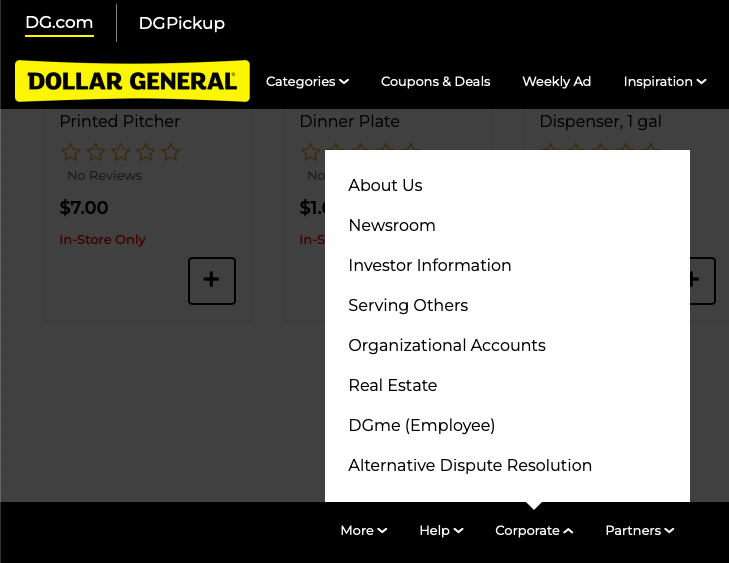
Go to the Dollar General Paystub Portal and enter your username and password in the fields provided. You may need your employee ID to login.
If you don’t have a username and password, click on the “Register” link at the bottom of the page and follow instructions on how to create an account. Once you’ve registered for an account, you will be able to login with your new credentials.
After logging in, you’ll be taken to your Dashboard where you can view your current and past pay stubs as well as update your personal information.
What if I forget my username or password? If you forget your username or password, click on the “Forgot Username/Password?” link on the login page and enter your email address. You will then be sent an email with instructions on how to reset your password.
How to get Dollar General Pay stubs from the HR Department
Another method to get your dollar general pay stubs is from the store manager or the HR Department. This can be done in two ways, either by asking for a physical copy or asking for an electronic copy. The HR Department can be contacted at 1-877-463-1553.
The Dollar General HR department email and contact number are listed below:
- Dollar General HR Department Email: Support Email
- Dollar General HR Department Contact Number: 1-877-463-1553
The Dollar General HR department contact information is also available at Dollar General support page.
If you want a physical copy, then simply ask your store manager for one and they should be able to provide it to you.
If you want an electronic copy, then you will need to provide them with your email address so they can send it to you.
Frequently Asked Questions
How do I get my Dollar General pay stubs?
There are two ways to get your pay stubs from Dollar General: either through the DGME Pay Stub Portal or by requesting them from your store manager.
How to get a paystub from Dollar General after quitting?
If you have quit your job, then you will need to request your pay stubs from your former employer. They should be able to provide them to you either electronically or in physical form.
What is a DG paystub?
A DG or Dollar General paystub is a document that shows your gross pay, deductions, and net pay for a specific period of time.
What is included in a DG paystub?
A DG or Dollar General paystub includes your name, employee ID number, gross pay, deductions, and net pay.
What is a DG paystub portal?
The DG paystub portal is an online service that allows employees of Dollar General to view their pay stubs.
How do I login to DG paystub portal?
Go to the DG paystub portal and enter your username and password in the fields provided.
How do I reset my password for DG paystub portal?
If you forget your password, click on the “Forgot Password?” link on the login page and enter your employee ID or email address. You will then be sent an email with instructions on how to reset your password.
What is a DGME paystub portal?
The DGME paystub portal is an online service that allows employees of Dollar General to view their pay stubs.
How do I access the Dollar General Pay Stub Portal?
You can access the portal by going to Dollar General Pay Stub Portal and entering your username and password in the fields provided. If you don’t have a login, you can still create an account using your employee ID number. Conversely, you can also request your pay stubs from your store manager.
How do I see my Dollar General paystub?
Once you’ve logged in to the Dollar General Pay Stub Portal, you’ll be taken to your Dashboard where you can view your current and past pay stubs.
How to get Dollar General pay stubs after termination?
If you have been terminated from your job, then you will need to request your pay stubs from your former employer. They should be able to provide them to you either electronically or in physical form.
Can I view my Dollar General pay stubs online?
Yes, you can view your current and past pay stubs online by logging into the DGME Pay Stub Portal.
How do I login to the Dollar General pay stub portal?
Go to the pay stub portal, and enter your username and password in the fields provided. If you don’t have a username and password, click on the “Register” link at the bottom of the page and follow instructions on how to create an account. You will need your employee ID number to register.
I forgot my Dollar General paystub username or password. How can I reset it?
If you forget your username or password, click on the “Forgot Username/Password?” link on the login page and enter your employee ID and email address. You will then be sent an email with instructions on how to reset your password.
Can I get a physical copy of my Dollar General pay stubs?
Yes, you can request a physical copy of your pay stubs from your Dollar General store manager. Or you can login online to the DGME employee paystub portal.
How do I get an electronic copy of my Dollar General pay stubs?
To get an electronic copy of your Dollar General pay stubs, you will need to provide your store manager with your email address so they can send it to you. Or you can login online to the DGME Employee Portal.
I’m having trouble logging in to the DGME pay stub portal, what should I do?
If you’re having trouble logging in, contact Dollar General customer service for assistance.
Summary
In this article, we showed you how to get your dollar general pay stubs in two different ways. You can either get them through the DGME paystub portal system or by requesting them from your store manager or HR Department.
Getting your pay stubs from Dollar General is a quick and easy process, so there is no excuse not to have them on hand!
Whether you need them for your own records or for tax purposes, they are a valuable resource that you should take advantage of.
We hope you find this guide helpful to finding your Dollar General Pay Stubs.
Mr Pay Stubs is not affiliated with Dollar General or its Associates. Dollar General brands or logos are trademarked or registered trademark with their respective holders. Please contact Dollar General for customer support.