A Georgia pay stub generator is a tool that can be used to create customized pay stubs for employees in Georgia.
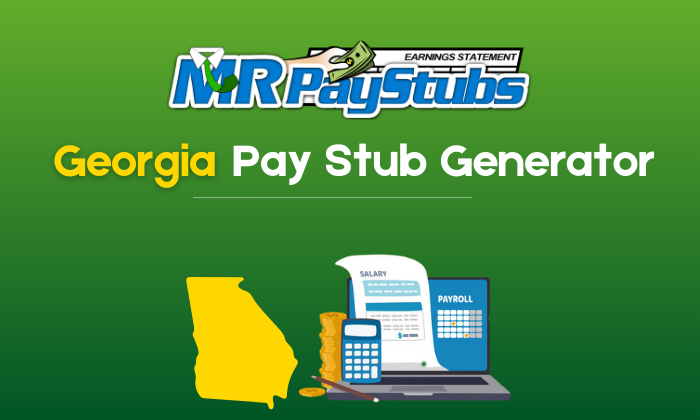
This guide will provide an overview of how to use a pay stub generator, as well as some tips on what information to include on the pay stubs.
Why Use a Georgia Pay Stub Generator
There are a few different ways to generate pay stubs for employees in Georgia. One option is to use an online pay stub generator, such as the one offered by us.
Another option is to create the pay stubs manually using a word processing program or spreadsheet application.
However, this can be time-consuming and may require some knowledge of accounting in order to accurately calculate taxes and deductions.
Using an online pay stub generator is the easiest and most efficient way to create pay stubs. Simply enter the required information into the appropriate fields and the pay stub will be generated automatically.
Be sure to include all of the relevant information on the pay stub, such as:
- employee name
- employee address
- Social Security number
- salary or hours and hourly wage
- deductions or taxes that are withheld from the paycheck.
What Information to Include on Pay Stubs
In addition to the employee’s name and contact information, pay stubs should also include:
- The employer’s name and address
- The dates of the pay period (e.g., biweekly, semi-monthly, etc.)
- The amount of gross pay earned during the pay period
- A breakdown of any deductions or taxes that are withheld from the paycheck
- The net pay amount (after deductions and taxes have been withheld)
Pay stubs can be generated electronically or printed out on paper. If you choose to print the pay stubs, be sure to use a high-quality printer and paper so that the stubs will be durable and easy to read.
How to Use a Georgia Pay Stub Generator
- Enter the required information into the pay stub generator. This will include basic employee information such as name, address, and Social Security number.
- Select the paycheck date and enter the gross pay amount or hours and hourly rate.
- The pay stub generator will automatically calculate the deduction amounts based on the information entered.
- Review the generated pay stub to ensure that all of the information is correct.
- Print or download the pay stub as a PDF document.
Tips for Using a Georgia Pay Stub Generator
- Make sure to enter accurate employee information, as this will be used to calculate deductions and other withholdings.
- Enter all income amounts accurately, as this will affect the final net pay amount on the pay stub.
- Have employees review their generated pay stubs before printing or downloading them. This will help to ensure that there are no errors.
- Keep copies of all generated pay stubs for your records.
Frequently Asked Questions
Do I need to provide my employees with Georgia pay stubs?
In Georgia, it is generally a good practice to provide pay stubs to employees. Pay stubs can help employees keep track of their earnings and deductions, and can be used for tax purposes.
How often should I provide employees with Georgia pay stubs?
Pay stubs should be provided to employees whenever they are paid. This can be weekly, biweekly, semi-monthly, or monthly, depending on your pay schedule.
What information should I include on Georgia pay stubs?
Pay stubs should include the employee’s name and contact information, as well as the employer’s name and address. The dates of the pay period and the amount of gross pay earned should also be included, along with a breakdown of any deductions or taxes that are withheld from the paycheck. The net pay amount (after deductions and taxes have been withheld) should also be listed.
Can I create Georgia pay stubs myself?
Yes, you can create pay stubs yourself using a word processing program or spreadsheet application. However, this can be time-consuming and may require some knowledge of accounting in order to accurately calculate taxes and deductions. Using an online pay stub generator is the easiest and most efficient way to create pay stubs.
What is the easiest way to create Georgia pay stubs?
The easiest way to create pay stubs is to use an online pay stub generator. Simply enter the required information into the appropriate fields and the pay stub will be generated automatically.
Summary
A Georgia pay stub generator is a convenient tool that can be used to create proof of income pay stubs for employees.
Be sure to include all of the relevant information on the pay stub, such as employee name, address, Social Security number. As well as salary, hourly wage, and any deductions or taxes that are withheld from the paycheck.
The pay stub should also include the employer’s name and address, as well as the dates of the pay period.
If you have any questions about using a pay stub generator or what information to include on the pay stubs, please contact us. We would be happy to assist you.